 Levitation pictures can be really fun, or creepy, or elegant, or whatever floats your boat. And if you have photoshop or another editing system, they are surprisingly easy to recreate.
First you want to start off with two pictures: *side note you will definitely want to use a tripod for this.
Levitation pictures can be really fun, or creepy, or elegant, or whatever floats your boat. And if you have photoshop or another editing system, they are surprisingly easy to recreate.
First you want to start off with two pictures: *side note you will definitely want to use a tripod for this.
 Picture number one should just be a picture of your background, whatever that may be. Now here is the super important part. Once you decide on a background, angle, etc that you like, do not move your tripod, or you're going to make life a lot harder on yourself.
Picture number one should just be a picture of your background, whatever that may be. Now here is the super important part. Once you decide on a background, angle, etc that you like, do not move your tripod, or you're going to make life a lot harder on yourself.
 Picture numero 2: A picture of whatever you wish to be levitating in the foreground on a stool, of some kind. You ideally want something that isn't too elaborate. It's hard to tell in this picture because the bench I used was very similar in color to the background, but the subject is laying on a bench.
Picture numero 2: A picture of whatever you wish to be levitating in the foreground on a stool, of some kind. You ideally want something that isn't too elaborate. It's hard to tell in this picture because the bench I used was very similar in color to the background, but the subject is laying on a bench.

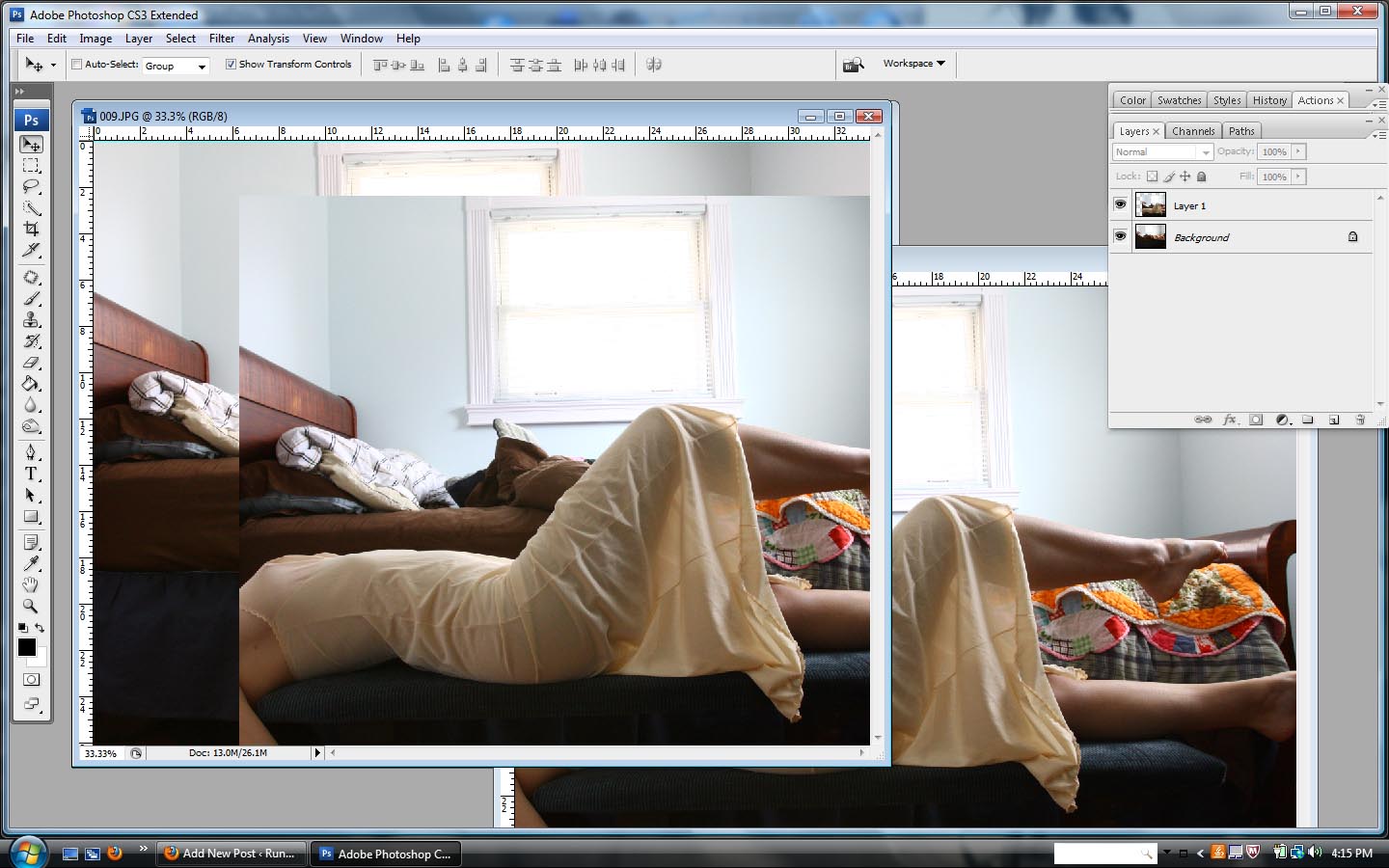 Next in photoshop you are going to open those two photos and pull the foreground photo on top of the background photo and line them up so they are exactly on top of each other. If you're having some problem doing this you can lower the opacity of the top layer so you can see the one beneath.
Next in photoshop you are going to open those two photos and pull the foreground photo on top of the background photo and line them up so they are exactly on top of each other. If you're having some problem doing this you can lower the opacity of the top layer so you can see the one beneath.
 Next, create a layer mask on the foreground layer (you can do this by clicking on the icon of the square with a circle in it at the bottom of your layers menu) and using your brush start to paint over the stool, or bench. You can see here that I went a little too far so I'm losing some of the subject's leg, that's no biggie! Just switch your brush color back to white so you are adding back to the layer mask. Work with it until you no longer can see the support feature.
Next, create a layer mask on the foreground layer (you can do this by clicking on the icon of the square with a circle in it at the bottom of your layers menu) and using your brush start to paint over the stool, or bench. You can see here that I went a little too far so I'm losing some of the subject's leg, that's no biggie! Just switch your brush color back to white so you are adding back to the layer mask. Work with it until you no longer can see the support feature.
 Do a little tweaking with colors, etc to make the picture as eerie as you would like, I mean we are getting close to Halloween after all. I think they are a lot of fun, and I hope you will try these out as well!
Do a little tweaking with colors, etc to make the picture as eerie as you would like, I mean we are getting close to Halloween after all. I think they are a lot of fun, and I hope you will try these out as well!
